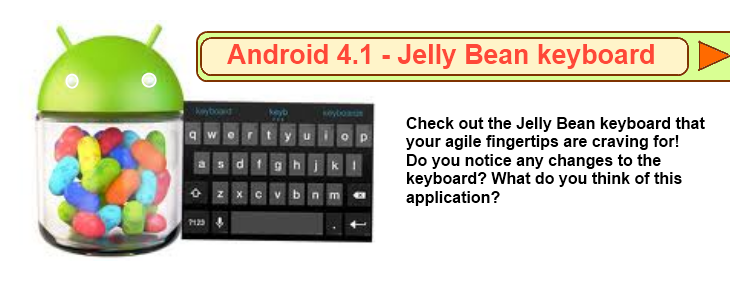1
2
3
4
5
Sunday 15 July 2012
There are new features of Android 4.1 which are being ported to custom ROMs, and a few new applications are being launched at the Google Play Store. One of these applications is Jelly Bean Keyboard which boasts better prediction which our agile fingertips desire.
This is how you install and set-up the application.
1. Download the application, by Beansoft, on your android device.
2. Open Settings in Menu and select Language & Input
3. Select Jelly Bean keyboard and enable it. You can configure the setting of the keyboard to your preference.
4. Select your preference keyboard and then press and hold the text input area.
5. Select Jelly Bean keyboard from the notification at the top of the screen.
[via: CNET, screenshot: Nicole Cozma]
2. Open Settings in Menu and select Language & Input
For steps no. 2 & 3
3. Select Jelly Bean keyboard and enable it. You can configure the setting of the keyboard to your preference.
4. Select your preference keyboard and then press and hold the text input area.
5. Select Jelly Bean keyboard from the notification at the top of the screen.
What do you think of this application? How big modification are made to make you aware of the changes? Share your thoughts in the comments section below!
[via: CNET, screenshot: Nicole Cozma]
Labels: All, Android, Application, Beansoft, Phone, Reviews, Xinyi
| 6 Comment |